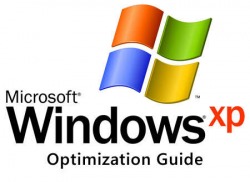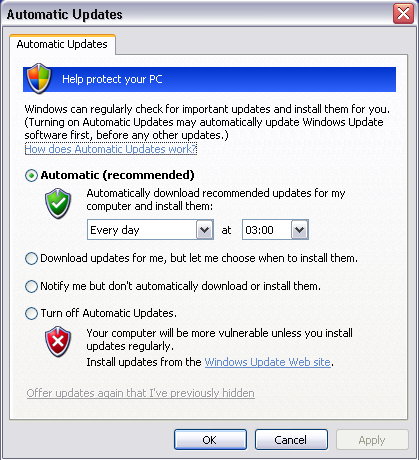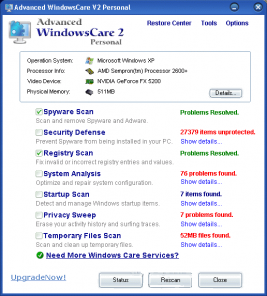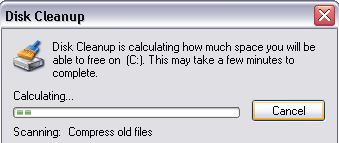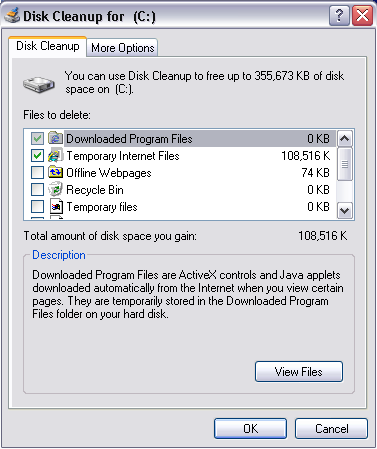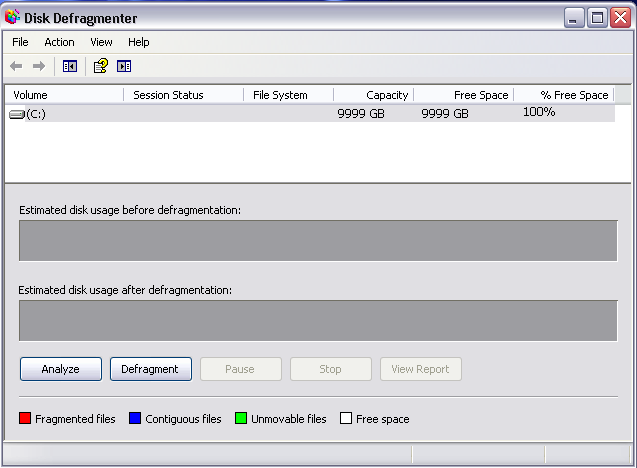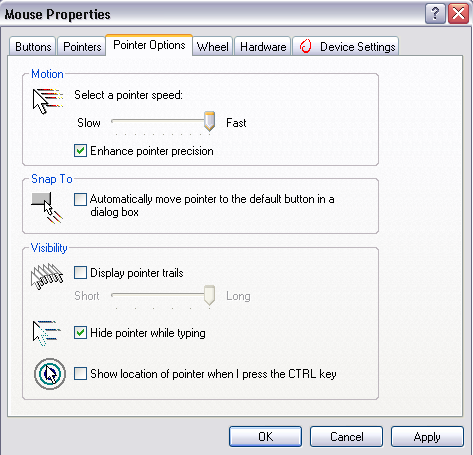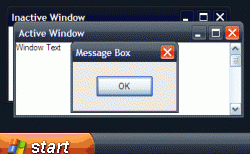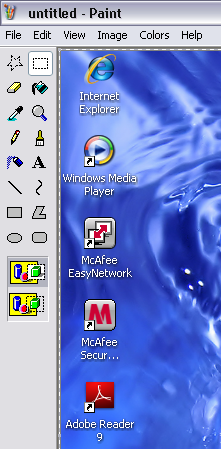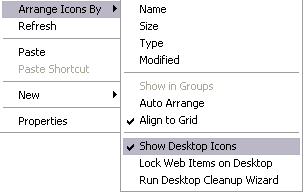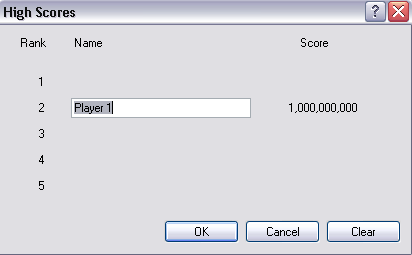welcome
This website tells you about how to improve your windows xp by doing such things as updating, instaling, dowloading and much more.
By Joseph meiklejohn age:11.
If you need any help or suggestions contact me. email:[email protected]
1)
AUTOMATIC UPDATES
start>control panel>automatic updates>automatic (recomended).
2)
SERVICE PACK 3
Service Pack 3 includes all previously released updates for the operating system.
A total of 1,174 fixes have been included in service pack 3.
click here to download
3)
ADVANCED WINDOWS CARE PERSONAL
Download advanced windowscare personal
4)
Download the latest version of these programes
Windows media player
Internet explorer
Java
ADOBE READER
5)
DISC CLEANUP
start>all programes>accessories>system tools>disc cleanup
6)

Regcure
Regcure is the best Regstry cleaner, it can solve
Speed Lost Over Time, Computer Freezing, System Crashes, Windows Errors,
Blue Screen of Death, Slow Internet Speeds, DLL/Shell Errors, Hardware Malfunctions,
System32 Errors, Windows Explorer Errors, Slow Performanc and Runtime Errors.
Download it now http://www.regcure.com/
7)
How to make your start menu faster
8)
How to delete Cookies
Start>Run>(search) cookies> highlight all cookies, then right click and go on delete.
9)
Disk fragmentation start>all programes>accessories>system tools>disk fragmentation
Disk fragmentation slows the overall performance of your system. When files are fragmented, the computer must search the hard disk when the file is opened to piece it back together. The response time can be significantly longer.
Disk Defragmenter is a Windows utility that consolidates fragmented files and folders on your computer's hard disk so that each occupies a single space on the disk. With your files stored neatly end-to-end, without fragmentation, reading and writing to the disk speeds up.
10)
Increase the Mouse Pointer Speed
By default Windows sets the Mouse Pointer Speed to an average speed, which can slow down the time it takes to move the cursor around the screen. Increasing this will allow you use your computer quicker and more efficient with less mouse movement.
start>control panel>mouse>pointer options (tab)>change motion speed.
11)
zune xp theme download
click here to download
FUN
Secret star wars movie
Prank fake destop
This is cool prank to pull on a freind's computer
Go to there destop, then press <Prt Sc SysRq> which is at the top right of your key board.
Then go to Paint and press <Ctrl> and <v> at the same time, and your freind's destop will appear with the icons to, now set that picture as there background once youve done that right click on the destop and go on arrange icons by, then click on show destop icons.
Now when your freind goes to click on there icons it wont come up, because there just part of the background picture.
Invisible folder
Go to your destop, and right click, now go on New then click on folder.
Now right click on the New Folder and go on properties, click on the custormize tab then go on change icon, go through the list intil you sea a invisible icon picture and set it as the folders icon.
Next, right click on the folder then go on new folder and hold<Alt> while typing 255 then the whole folder is ivisible, and these folders are perfect for keeping passwords in them.
GAMES(cheats)
Pinball Type "hidden test" then click the ball and drag it anywhere.
Type 1max for extra ball.
Type gmax for gravity well.
Solitaire press <Alt> <Shift> <2> to win the game.
Frecell press <Ctrl> <Shift> <F10> then click on "abort" finnaly click twice on any card to win the game.